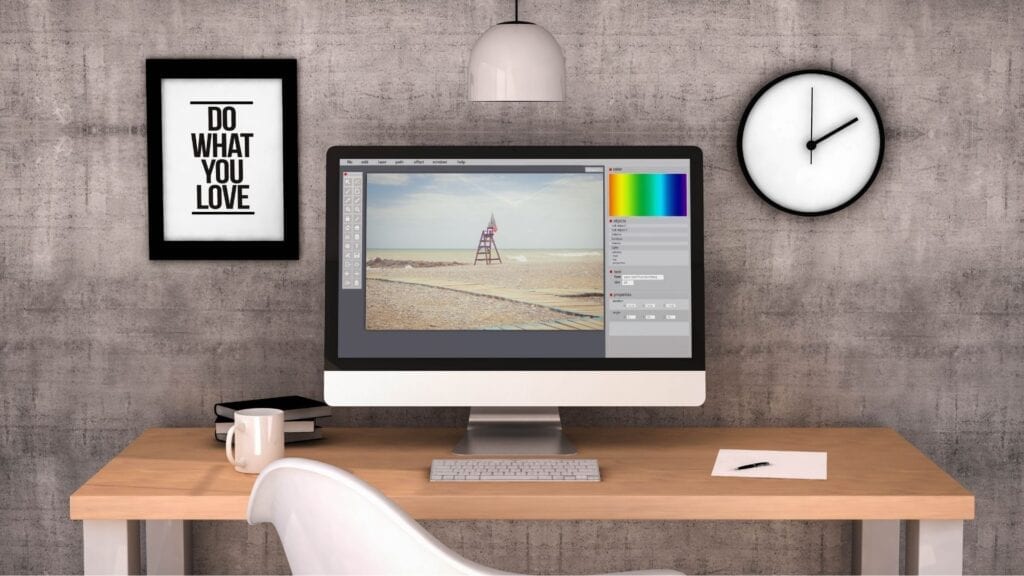What are the best photo retouching software?
If you are looking for photo editing software, here are some recommendations to work on your photos, prepare your photos to upload to your blog or social networks or simply manage your photo library. What are the best photo retouching software for editing photos?
Digital photography radically changed the rules of the game, before photo editing was reserved for “craftsmen” who could edit photos taken with analog cameras by hand, not by clicking. Photo editing software came into play, so that we could retouch, change the background, add or element or take our friends’ heads and place them on another body in just a few steps. For better or worse, image editing was within everyone’s reach and the love of photography has grown exponentially until today, where we edit photos taken with a cell phone by applying a filter, retouching some of the contrast, brightness and being ready to share.

Photo retouching software : Photoshop
An intuitive interface with which many of us have grown up and which is not only used to eliminate cellulite. It may seem complicated at first if you’ve never used Adobe software, but once you understand the basic tools, you’ll appreciate their options. The best thing about Photoshop is its scalability: it can be used by both novice photographers and the best choice for professional photography.
Its layered editing system gives you absolute freedom to edit images, local settings (so you can edit by areas without affecting the rest of the image), layer masks, impossible cuts like your models’ hair, and many other tools to unleash your creativity.
Photo retouching software : Adobe for Mac and Windows
One of the options for developing photos taken in the same place, at the same time and under the same lighting is the “copy settings”, with which we can paste the settings of a photo we have developed into whatever we select. This way, if we have several photos taken in series, we won’t have to edit them one by one. Imagine the possibilities of studio sessions with the same light, concert photos, photos taken in an interior at a wedding banquet, churches, etc.
photo retouching software
GIMP is a free photo editor, available for most platforms such as Mac OS X, Linux or Windows. The fact that it is free means that more and more users are choosing to use it as their favorite editing program, especially novice users who do not want to pay the price of Adobe’s software.
GIMP is often used for quick tasks if you don’t want to complicate your life, such as removing people or objects from a photo, preparing an image for uploading to your website or social networks, placing a watermark, or simply cropping.
In GIMP, you will find the most common tools used in programs to edit typical photos, such as layer work, adjustment brushes, gradients, selection tools, smart cropping, etc.
The ability to open PSD (Photoshop) files has also been added, so you’ve probably won over fans who were hesitant to make the leap.
Camera Raw and Adobe Bridge
Its engine and sliders are the same but you need a program like Adobe Bridge to manage the image library. Those who use it claim that Camera Raw does not create an additional file like Lightroom does. Where it saves the development parameters. This way, even if the brand stops supporting or updating the program. You would still have the edited photos. Which, if it happened in Adobe, you would still have to use Lightroom to retrieve the development parameters.
At a glance
The best photo editing software for us are Lightroom and Photoshop, we think they complement each other perfectly. You can use Lightroom for developing and editing and Photoshop for photo retouching.
Both are connected, so you can send a photo from Lightroom to Photoshop at any time. Imagine you’re editing an image; and there’s something you want to delete with Photoshop’s clone buffer. You can right-click on your image and export it to Photoshop. Where you can delete the part you want. And save it directly into Lightroom. This creates a replacement file for the original version.
You may be interested

The Psychology of Roulette: Why Players Love the Game
Aymen Labidi - 6 December 2023The Psychology of Roulette: Why Players Love the Game Roulette is one of the most popular games you can play at land-based and online casinos worldwide. It’s…

The Most Popular and Developed Cyber Sports Games
Palam - 21 November 2023The Most Popular and Developed Cyber Sports Games Esports have rapidly gained popularity in recent years, evolving into a mainstream form of entertainment. With a multitude of…

Decoding the Popularity of Online Casinos in Canadian Digital Landscape
Aymen Labidi - 26 September 2023Decoding the Popularity of Online Casinos in Canadian Digital Landscape Decoding the Popularity of Online Casinos in Canadian Digital Landscape In the era of digital intelligence, industries…